In Windows 7, hold down shift and right click a folder to see some additional menu items. You’ll notice a few extra options like “Open command window here” and “Copy as path”.
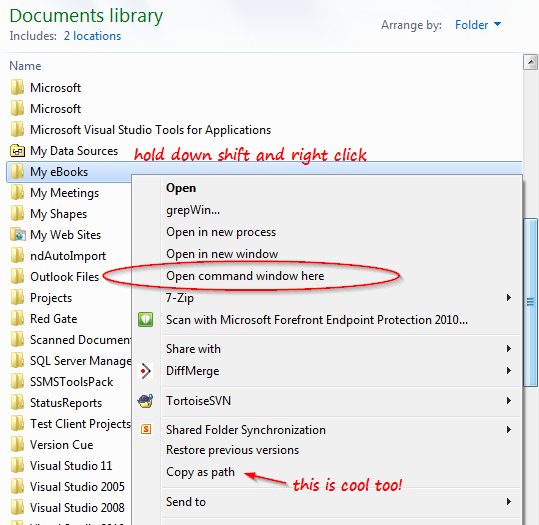
Open command window here
Often when browsing folders in Windows Explorer you will want to open a command shell, using the directory being viewed as the current directory:
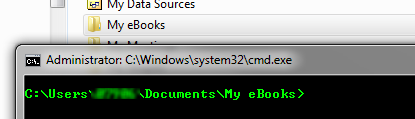
Then you can do all sorts of cool things, like list out all the files in the directory using dir.
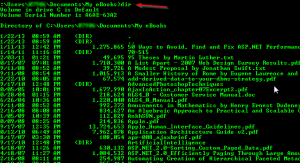
Copy as path
The “copy as path” option is also really handy on files, especially when uploading files to websites. Now you can browse to an upload form, hit browse, and just paste in your copied path.
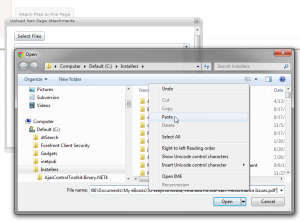
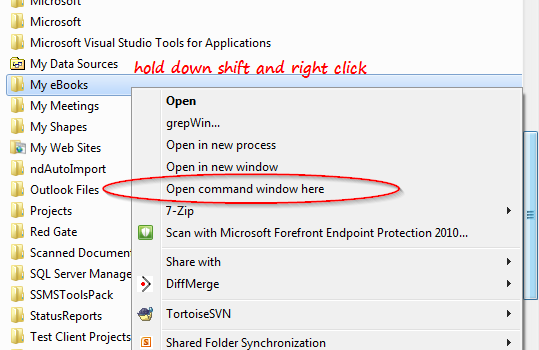
Leave a Reply