The world is not on broadband. A lot of people are still on dialup, or on cell phone connections. Make sure you develop your web site and configure your servers for people on slow connections.
A great way to determine how your site behaves on slow connections is to test. If you’re on a Mac you can do this with Apple’s Network Link Conditioner, part of Hardware IO Tools. The download is behind a login so I’ll explain that later.
What it Does
The Network Link Conditioner will limit your bandwidth in and out of your computer. Even to localhost. There’s a couple presets that you can play with, like wifi, Edge and 3G cell service, etc.
How to Get It
- Visit the Download section of Apple’s Developer Center
- Search for Network Link Conditioner or Hardware IO Tools for Xcode
- Download Hardware IO Tools for Xcode (latest as of this writing was October 2013)
- In the DMG package is the Network Link Conditioner.
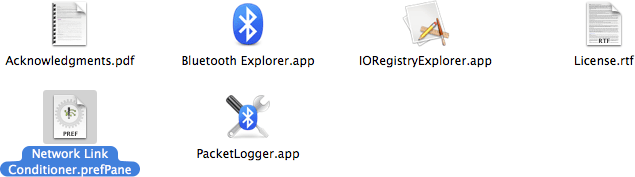
- Double click the Network Link Conditioner.prefPane and it will install it into your System Preferences.
You’ll then be able to go into Apple > System Preferences and see a shortcut for the tool.
What to Do
Now that you know how your site behaves on slow connections, what should you do? Well, there’s a ton. Here’s a shortlist:
- Minify and bundle your javascript and css files.
- Gzip compress the files being transferred from your web server.
- Use sprite sheets to bundle images.
- Load only what you need.
Oh, and Remember..
You’ll need to turn off the Network Link Conditioner when you’re done. It’s limiting ALL traffic going in and out of your computer.
Happy programming.
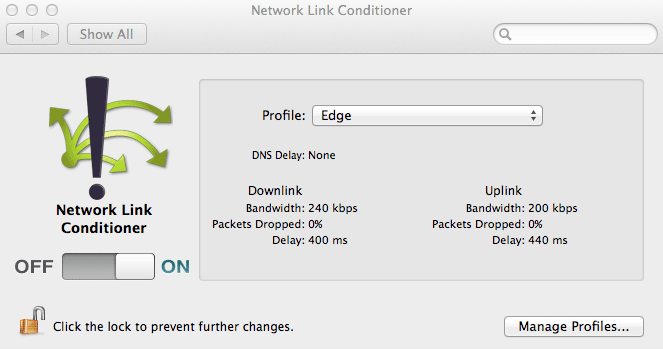
Leave a Reply